SEO¶
Overview¶
Manage tenant search engine optimisation options.
Topics¶
| Topic | Description |
|---|---|
| Redirects | Manage redirects via tenant admin. |
Related documentation¶
Depending on what you are trying to do documentation for the feature is split into the following roles.
- As a developer (restricted)
- As a superuser (restricted)
- As a site administrator (this page)
- As an end user
Redirects¶
To manage 301 redirects for the site, log in to the administration panel:
- Select the
Redirect Entriesoption from the `Redirects dropdown within the left hand sidebar menu. - To add a redirect click the
Add Redirect Entrybutton. - To edit a redirect click on a redirect that has previously been added from the table.
- To remove a redirect click the checkbox next to the redirect you wish to remove and select
Delete selected redirect entriesfrom the action dropdown and selectGo.
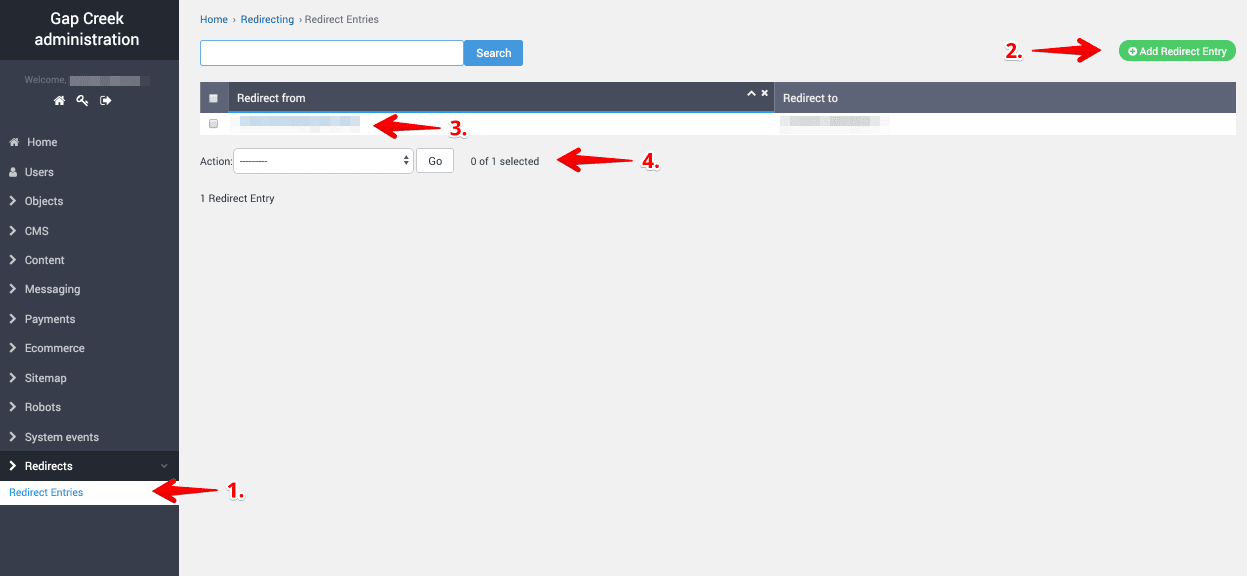
Add Redirect¶
To add a redirect proceed to step 2 from the Redirects section above:
- Enter the absolute path for the
Redirect fromfield and the absolute or full url for theRedirect tofield. - Save your changes.
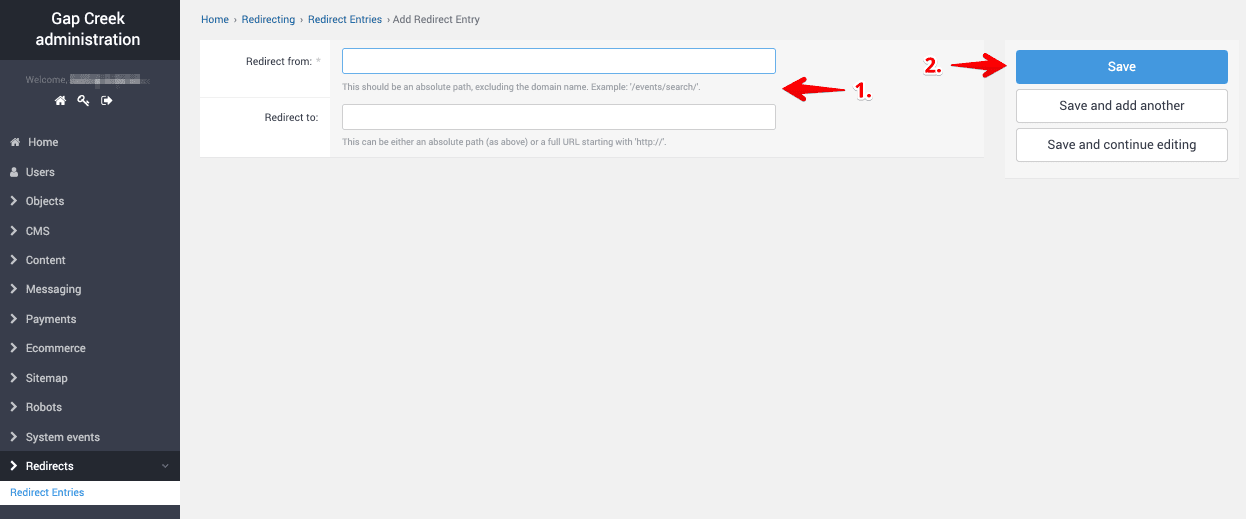
Note
Please contact support for assistance, documentation to be updated.