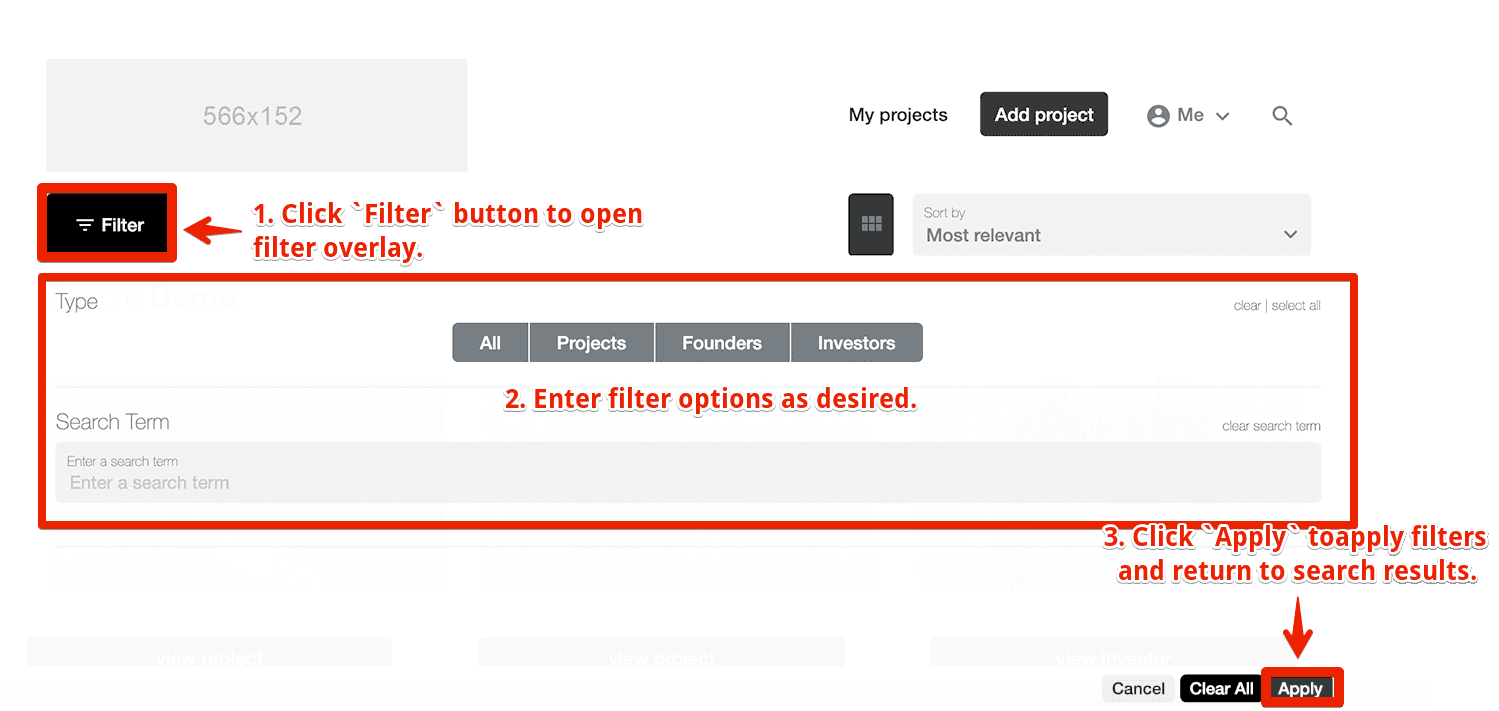Search¶
Overview¶
Search, sort and filter content within the platform.
Topics¶
| Topic | Description |
|---|---|
| Search | Search for content within the platform. |
| Geo Localisation | Search for location specific content within the platform. |
| Sort Order | Order search results by options including latest and most relevant. |
| Filters | Filter search results by content type, category or custom label. |
Related documentation¶
Depending on what you are trying to do documentation for the feature is split into the following roles.
- As a developer (restricted)
- As a superuser (restricted)
- As a site administrator
- As an end user (this page)
Search¶
Search for content within the platform:
- To access the search click the search icon at the top right of the navigation bar (if enabled on the website).
- Enter search terms in search field.
- Click search button to obtain search results.
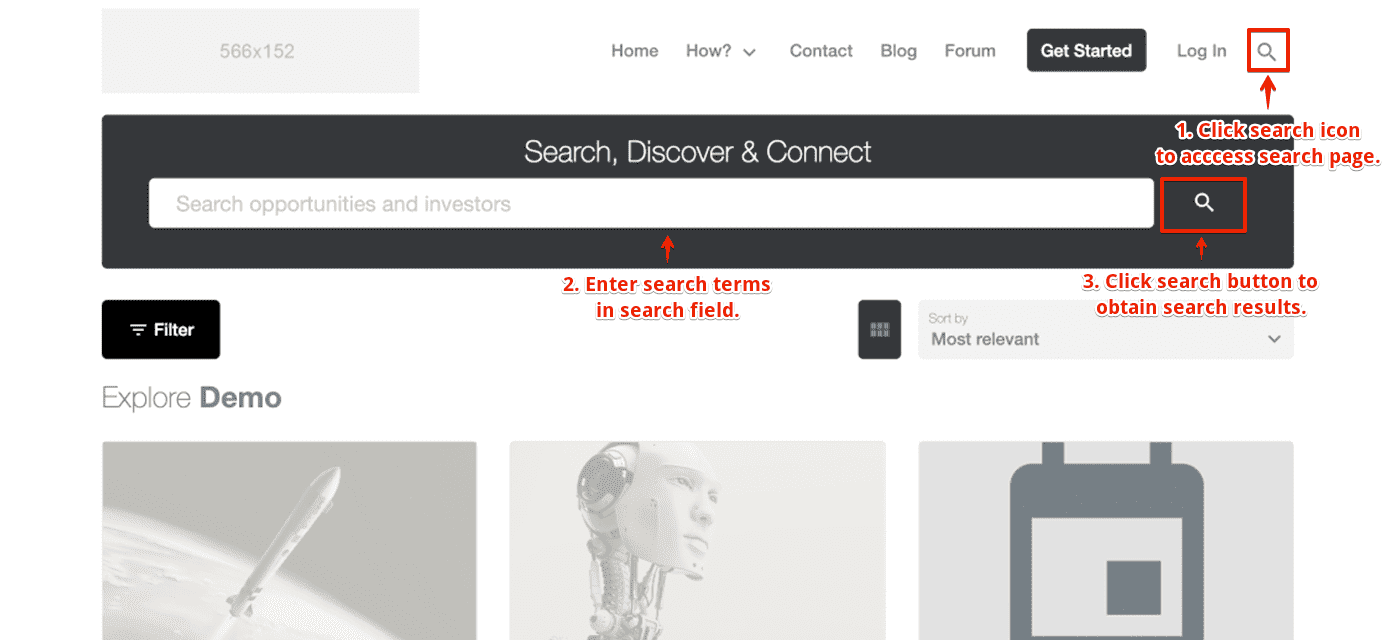
Geo Localisation¶
Search for location specific content within the platform:
- If enabled on the platform you can search for content within a specific location.
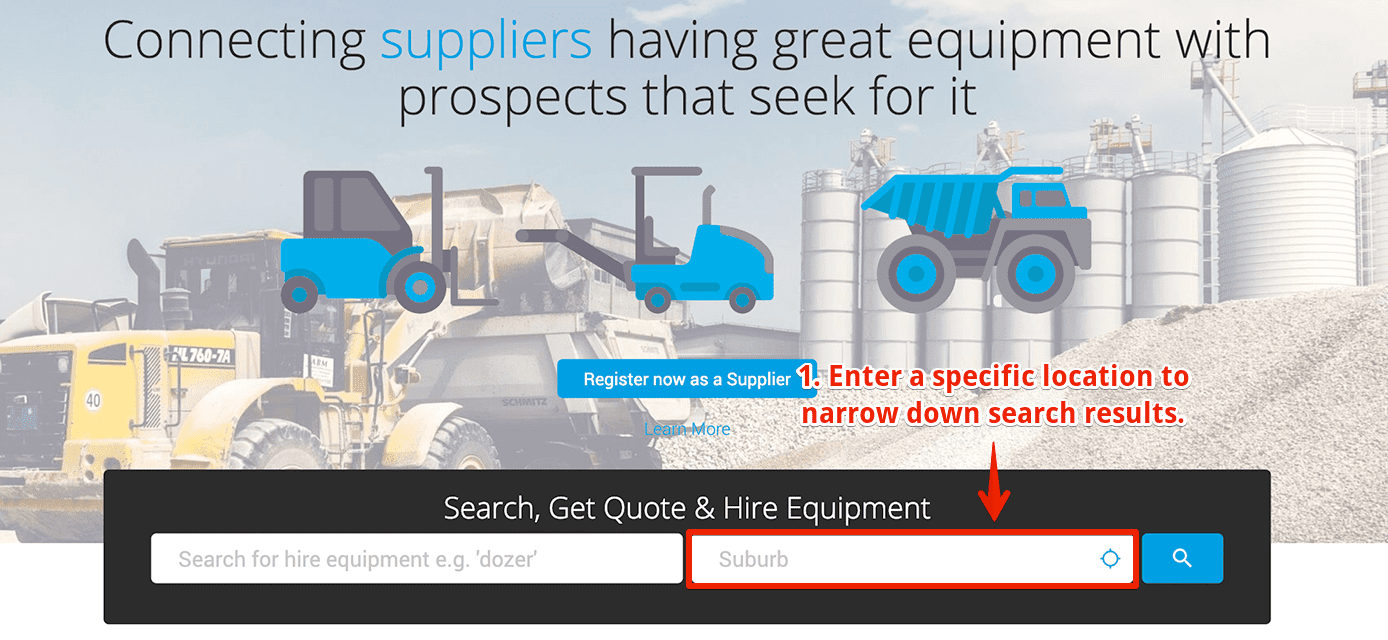
Sort Order¶
To order your search results:
- Select an option from the
Sort bydropdown box on the search results page.
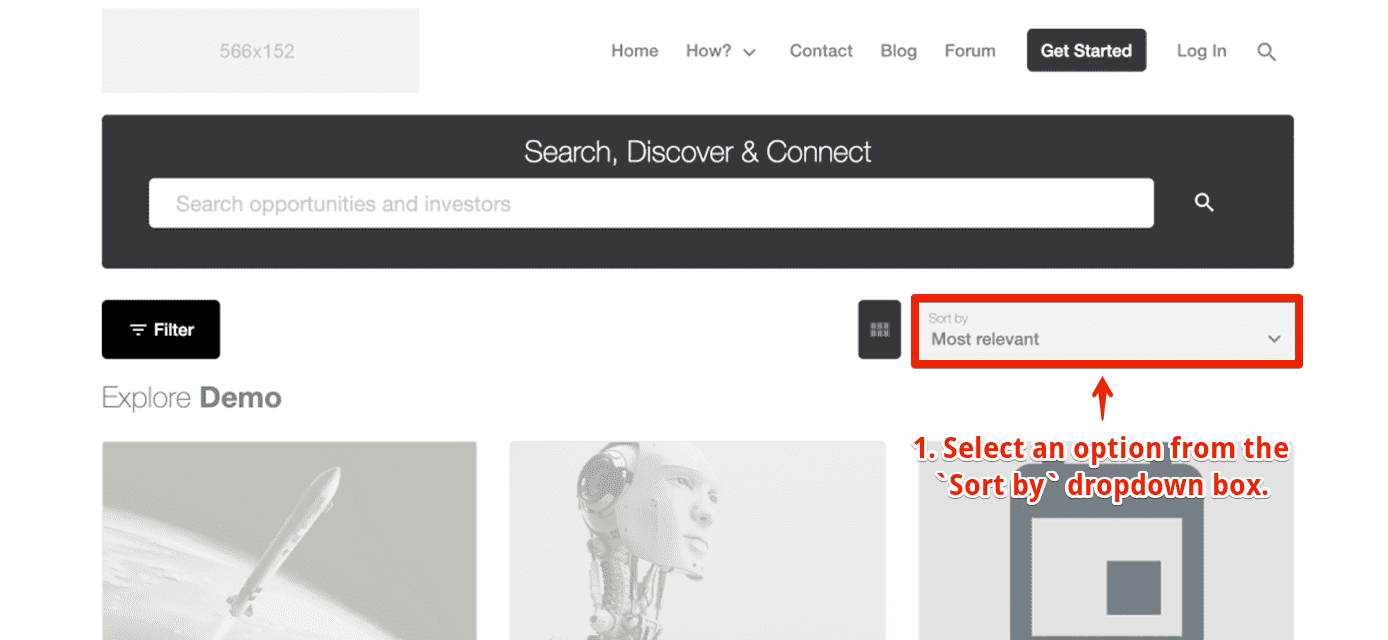
Filters¶
Filter search results by:
- Clicking the
Filterbutton on the search result page. - Select the options you wish to filter by from the filter options available.
- Click
Applyto apply the filter options and return to search results. - You may reset filter options by opening filter overlay again, as per step 1, and clicking the
clearlink to the right of the filter option you wish to reset, or by clicking theClear Allbutton at bottom right of screen to reseat all filters.